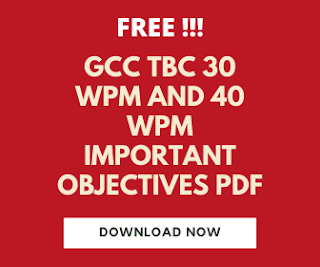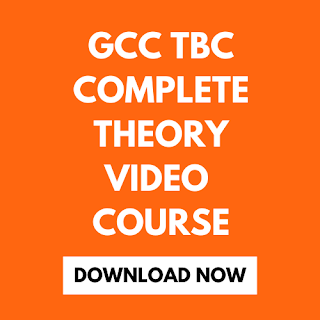GCC and GCC TBC are the exams which are held by MSCE, Pune.
If you have passed in these exams and you get a certificate but there is a correction in the certificate in name, father's name or surname or your certificate is lost due to any reason then In this article, I will tell what is the procedure to make correction in your certificate or create a duplicate certificate and which documents you will need to make a correction or create a duplicate copy.
Also Read-
You need to contact your institute immediately with the document provided below to make a correction or create a duplicate copy of the GCC/GCC TBC Certificate.
The document required to make a correction copy of the GCC/GCC TBC certificate are as follows:
1. Application of Student
2. Letter of Institute
3. School Leaving Certificate of student
4. A true copy of Exam Application Form
5. A true copy of the General Register
6. True copy of 10th and 12th Mark statement/Certificate
7. True copy of Aadhar card
8. True copy of Hall Ticket
9. Incorrect GCC/GCC TBC certificate
If you are applying for correction within one month of the result, then there is no charge for correction, if you are applying between one month to 1 year then there is a charge of 100 Rs. If you apply after one year then there is a charge of 200 Rs.
Document Required to Create a Duplicate copy of GCC/GCC TBC Certificate are as follows:
1. Application of Institute
2. Application of Student
3. True copy of Aadhar card
4. Self Declaration
Also Read-
The charge to create a duplicate GCC/GCC TBC Certificate is 200 Rs. Per certificate.
4. Self Declaration
Also Read-
The charge to create a duplicate GCC/GCC TBC Certificate is 200 Rs. Per certificate.
GCC TBC Theory-
- Fundamentals of Computer
- Operating system
- Microsoft Word
- Microsoft Excel
- Microsoft Powerpoint
- Internet and Email