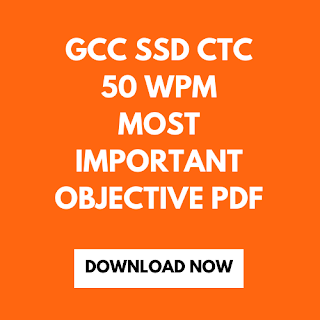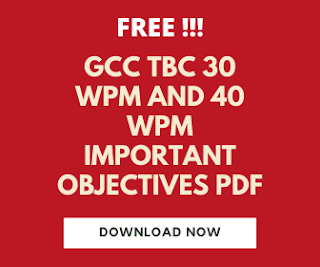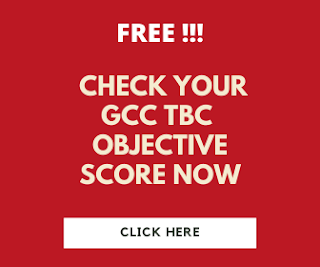The condition for completing a special skill in computer typing course for Instructors and Students is the candidate must have successfully completed the GCC-TBC 30 w.p.m. or 40 w.p.m.
Duration of Course
The duration of the Special skills in computer typing course is about 75 days.
Syllabus of Course
Syllabus of Course
The syllabus for this course is somewhat similar to the GCC TBC syllabus but here are some advanced concepts that candidate needs to study thoroughly.
It consists of basic fundamentals of computer, concepts of windows operating system, Ms office which includes Microsoft word, Microsoft excel, Microsoft PowerPoint, Microsoft Access, and advanced Microsoft office concepts. It also includes a letter, statement, balance sheet and passage practice, mobile computing which include an android, ios and windows operating system. It also includes concepts of Pagemaker software and tally.
Exam Pattern
This exam contains questions such as mobile computing, letter, balance sheet, and 50 wpm passage. All these questions have combined passing.
This exam contains questions such as mobile computing, letter, balance sheet, and 50 wpm passage. All these questions have combined passing.
The minimum mark for passing is 35. The total time of the exam is 90 minutes and the total marks are 100. There is a timer for each and every section of the questions.
The timer will be displayed on the right top corner of the computer screen. If the student completed the particular section before time then he will able to submit this section before time, but if time is completed then this section will be submitted automatically.
Also Read-
 | |
|
There is a total of 20 objective questions asked in the exam. Each objective carries two marks. The total mark for the objective is 40 marks.
The minimum mark required for passing is 15 marks. This exam is held in the English language only so the objective also asked in the English language only.
Each objective question has several options, from that option student will select the correct answer and submit it. If some question on the exam is found incorrect then marks will be counted by a special formula which is decided by MSCE PUNE.
The formula for calculating Marks = Total marks obtained × 40 ÷ Total marks of correct objective questions
If students want to solve a particular objective question later they can skip that objective question and move on to the next question.
After solving the objective question candidate may submit these questions before time and move to the next section, but if the time for this section is completed then it will automatically be submitted.
This question is asked for 5 marks in the exam. The total time for this question is 5 minutes. Each question carries one mark. Student finds the question and their required answer on the left side of the computer screen.
Students can solve this question on the right-hand side of the computer. The question that is not attempted by students will appear in green color. For unsolved questions or half-solved questions, no marks will be given.
Also Read-
After completion of the time, this section will automatically be submitted. You have given some instructions to complete the questions, you have to follow some instructions and complete the questions.
This question is asked for 20 marks in the exam. The total time for this question is 30 minutes. The letter is unformatted and students need to format this letter.
The content of the letter is in a single-line format. The question will appear on the left side of the computer screen and you have to type a formatted letter on the right side of the computer screen.
If you have some mistakes while typing, you have to correct those mistakes before submitting the letter. Type and format the letter on the basis of instruction given by MSCE Pune.
Marking system for Letter:
The total mark for typing a letter is 10. If you type incorrect words, extra words then half marks will be deducted. If you make more than 20 then you get zero marks.
Heading(Company name and address) - 2 Marks
Reference Number and Date - 1 Mark
Address of addressee - 1 Mark
Subject and Reference - 1 Mark
Salutation - 1/2 Mark
Paragraphs + Terms and Conditions - 1 Mark
Complimentary Close - 1 Mark
Enclosure - 1/2 Mark
This question is asked for 15 marks in the exam. The total time for this question is 23 minutes. Remember that If you type the balance sheet in an incorrect cell then you will get zero marks.
Marking system for Balance Sheet:
The total marks for the typing balance sheet are 7.5 marks. If you type incorrect words, extra words then half marks will be deducted. If you make more than 15 then you get zero marks.
Heading - 2 Marks
Column heading and Alignment - 1 Mark
Other cell alignments - 1 Mark
Column width - 1 Mark
Borders - 1 Mark
For functions - 1 Mark
Last row formatting - 1/2 Mark
This question is asked for 20 marks in the exam. The total time for this question is 7 minutes. After completing each line gives the full stop. Give one space after a full stop and start typing another line. Always start the paragraph by pressing the TAB key.
Also Read -
For Blind and Disabled students, Time for completing the passage is 10 minutes instead of 7 minutes. Note this extra time is provided on the speed passage section only.
GCC TBC Theory-
- Fundamentals of Computer
- Operating system
- Microsoft Word
- Microsoft Excel
- Microsoft Powerpoint
- Internet and Email
If you like this article about Special skills in computer typing for Instructors and Students, consider sharing this article with your friends.