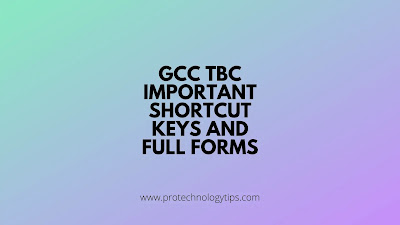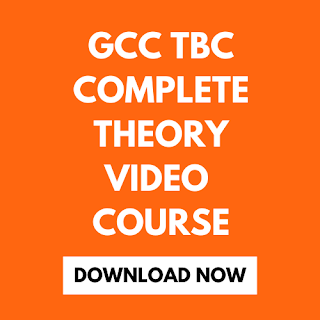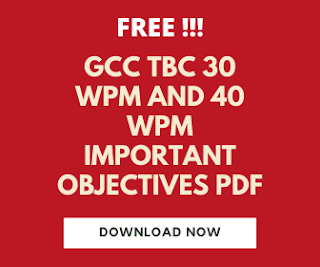In the GCC TBC(Government certificate in computer typing basic course) Exam, the shortcut keys and Long forms are asked in theory questions.
In this article, I will provide you important shortcut keys and Long forms that are generally asked in the exam.
Ctrl+C - Copy
Ctrl+X - Cut
Ctrl+V - Paste
Ctrl + Z - Undo
Ctrl + Y - Redo
Ctrl+ A - Select all items
Delete- Delete an item
Shift+Delete - Delete an item permanently
Alt + F4 - Close the program or window
Alt + Tab - Switch open applications
Ctrl + Esc - Open start Menu
Esc - Cancel the task
Ctrl + Shift + Esc - Open Task Manager
F1 - To Display Help
F2 - Rename
F3 - Search Files
F4 - Display Address bar list
F5 - Refresh
Following are the list of Full forms:
WWW - world wide web
PDF - Portable document format
HTTP - Hypertext transfer protocol
FTP - File transfer protocol
AVI - Audio video interface
MPEG - Motion Pictures Expert Group
BMP - Bitmap
MIDI - Musical instrument digital interface
URL - Uniform resource Locator
EMAIL - Electronic mail
PC - Personal computer
CC - Carbon copy
BCC - Blind carbon copy
CD - Compact Disk
DVD - Digital versatile disk
IC - Integrated circuit
CPU - Central processing unit
RAM - Random access memory
ROM - Read only memory
WWW - world wide web
PDF - Portable document format
HTTP - Hypertext transfer protocol
FTP - File transfer protocol
AVI - Audio video interface
MPEG - Motion Pictures Expert Group
BMP - Bitmap
MIDI - Musical instrument digital interface
URL - Uniform resource Locator
EMAIL - Electronic mail
PC - Personal computer
CC - Carbon copy
BCC - Blind carbon copy
CD - Compact Disk
DVD - Digital versatile disk
IC - Integrated circuit
CPU - Central processing unit
RAM - Random access memory
ROM - Read only memory
USB - Universal serial Bus
LCD - Liquid crystal display
LCD - Liquid crystal display
GUI - Graphical user interface
TCP- Transmission Control Protocol
IP - Internet Proxy
TCP- Transmission Control Protocol
IP - Internet Proxy
If you like this article about GCC TBC Exam Important Shortcut Keys and Full Forms, consider sharing this article with your friends.