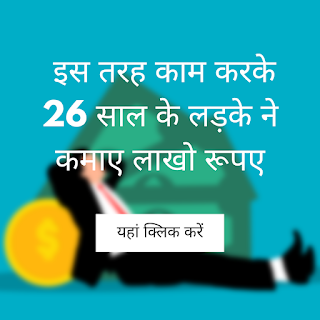When you are trying to save Adgebra footer code above </body> tag, it shows an error like this.
"org.xml.sax.SAXParseException;lineNumber: 4638: columnNumber: 357;
The reference to entity "p2" must end with the ";" delimiter."
Don't worry about that, you just need to email to Adgebra team, you may write the email like this -
To - pubsupport@adgebra.in
Subject - Footer code not saved on my Blogger Website
Content -
Respected Sir/Madam,
My name is YOUR NAME and I created the adgebra account today. I am trying to place a footer code on my website but it shows an error. I give you a screenshot of the error message in the attachment for your reference. Please provide me another code, so that I can paste it on my website. Thank You.
Error Message -
org.xml.sax.SAXParseException;lineNumber: 4638: columnNumber: 357;The reference to entity "p2" must end with the ";" delimiter.
Name - YOUR NAME
Website - YOUR WEBSITE URL
Email - YOUR EMAIL
Attach the screenshot of the error message in the attachment section and send it.
Your problem about adgebra footer code not saved in blogger is solved within 24 hours.
If you like this article, consider sharing this article with friends.