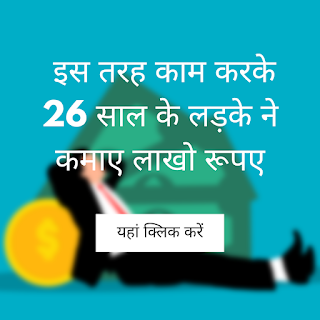Adlane Ad Network is a new ad network that offers lots of Ad Formats for Publishers as well as Advertisers.
This ad network offers that it has global coverage and publishers can monetize all their traffic with Adlane Ad Network.
How to get Adlane Ad Network Approval -
The process of approval for Adlane Ad Network is simple. They give instant approval right now, but after some time they may take some time to get approval.
Follow the process given below to Sign Up Adlane Ad Network -
1. First go to the homepage of Adlane Ad Network and click on the Sign up Button.
3.You got an Adnow Welcome mail in your inbox. There is no need to verify your email id as it is a new ad network.
4.Boom, Your Adlane Publisher account is created. Just Log in to the account and you will be redirected to the dashboard page.
How to add and verify website to Adlane Ad Network -
1.First go to the sites tab and then press on Add Site button.
2.Enter your website, you can also add multiple websites one per line and select a category, and click on Add Site button.
A.With File
You need to download the file and upload it to the root directory of your website if you are using wordpress.
B.With Meta Tag
If you are using blogger or wordpress, another method is to copy the meta tag code and paste it below the head of your website and save it.
C.With DNS TEXT Record
You just need to log in to your domain name provider dashboard and click on the Manage DNS option. You need to add a TXT record in your domain and save it.
5.Return to Adlane Ad Network Dashboard and click on verify and immediately the status of the website is Verified.
There is a total of 5 Ad Formats are available in adlane ad network.
1.In Page Push - This ad is not like a subscription ad. It is a native banner ad that looks like a push notification.
2.Browser Push - It is a Browser push notification ad. Users need to accept push requests and you will get paid.
3.Pop-Under Ads - These are user-initiated pop-under ads that open behind your main tab and it is a more powerful ad format that boosts your revenue.
4.Video Ads - These are video ads that display on videos of your website. This type of ad is available only on premium websites which gets 5 Lakh Visitors per month.
5.Display Ads - This ad is banner ads that are available in almost all sizes just like Google Adsense.
What is Adlane Premium Ad Inventory?
Adlane also provides Premium ads with higher CPM than normal ads but there is some conditions to approve the Adlane Premium Ad Inventory.
1.Your site needs 500k Visitors per month
2.Your site has legal content.
How to Activate Adlane Premium Ads :
Adlane site managers will manually review your website and they also check your Alexa, google analytics, and similar web data. If everything is good then they send you an email and your premium ad inventory is activated.
You also place video ads if your site is eligible for Premium ad inventory.
If your website meets all the requirements of adlane premium ads but your status not changed then you can contact customer support.
How to create Spots in Adlane Ad Network -
Spot means Ad codes in Adlane Ad Network. Creating a spot is very simple. Just click on Add Spot button and choose the website.
Select the desired Ad Format. Here you will get two options for Revenue. You can choose either Guaranteed Fill or Guaranteed CPM option.
Guaranteed Fill - If you choose this option, then an ad of any price will be shown on your website.
Also Read -
Guaranteed CPM - If you choose this option, then you can set the CPM and ads will be shown only if CPM meets.
You can also give Passback URL, if Adlane ads are not shown then ads of another ad network will be shown on this place.
Adlane Minimum Payment Threshold -
The minimum payment threshold for Adlane Ad Network is 100 Dollars. Adlane pays publishers on weekly basis.
Adlane Ad Network Payment Options -
The payment methods available on Adlane ad networks is -
A.International Banking Transfer
B.Webmoney
C.QIWI
D.Yandex Money
E.Capitalist
F.Skrill
Adlane Ad Network CPM -
I usually get a CPM of 0.14 Dollars and fill rates for ads are near about 22%.
Adlane Ad Network Earning Proof -
I hope you get all the information about Adlane Ad Network Review. If you like this article, consider sharing this article with your friends.