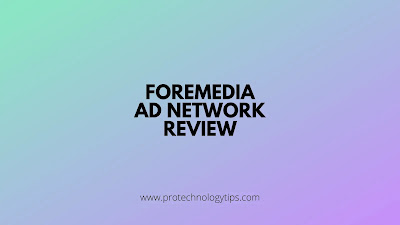In this article, I give you a complete Foremedia Ad Network Review. I also tell you what is the minimum payment threshold and Revenue Model of the Foremedia Ad Network.
Foremedia is a part of Foreshop Group which is a digital marketing company in Israel that manages lots of websites.
These days lots of ad networks are available in the market, we don't understand which ad network is the perfect suit for our site.
Google Adsense is one of the big ad networks in the world and their policies are strict day by day. If you are a new blogger and you don't have enough traffic, then don't worry about it, Foremedia ad network will give you approval.
Foremedia Ad Network Traffic/Publisher Requirements:
As Foremedia is a new ad network, there are no minimum traffic requirements right now. In the future, they may be changed their traffic requirements.
One of the cool things about this ad network is that they sell google Adsense ads. Foremedia also has its own native ads.
Foremedia Ad Network Ad Formats:
There are total of 4 Ad formats are currently available in Foremedia Ad Network i.e. Banner Ads, Push Notifications, Native and Pop ads.
Foremedia works with lots of companies such as the monetizer, exoclick, Monetize more, Ads buy click, etc... You can check the detailed list on their official website.
Foremedia Ad Network Revenue Model:
Foremedia Ad Network pays for both CPC and CPM depending on advertisements available at that time, which means all your website traffic is monetized.
Foremedia Ad Network Payment Methods:
Currently, there are two payment methods are available i.e. Paypal and Bank Wire Transfer.
How to Sign up for Foremedia Ad Network:
As like other ad networks signing up for Foremedia ad network is also simple, Just follow the following steps -
1. Go to the official website of foremedia ad network here.
2.On the right top corner you will see the "Publisher Sign Up" button, click on it.
3.Enter your first name, last name, email, password, confirm password, account type, country, domain, page views, and category.
4.Accept the terms and click on the sign-up button.
5.It will be redirected to the dashboard of Foremedia Ad Network.
How to setup domain in Foremedia Ad Network:
You need to complete the following 4 things to complete setup your domain.
1.Setup the Ads.txt file on the root directory of your domain.
2.Place the given code below <head> or <body> tag.
3.Setup payment method.
4.Your domain is going for moderation.
After completing all the above steps wait at least 72 hours to approve the domain. In my case, my domain is approved in 2 days. But in some cases, it takes up to 7 days.
Foremedia Ad Network Publisher Dashboard:
The publisher dashboard of Foremedia Ad Network looks like google Adsense.
Foremedia Ad Network Contact Support:
If you have any problem with this ad network, then you can contact this ad network at support@foremedia.net.
Foremedia Ad Network Payment Proof:
If you like this article, about Foremedia Ad Network Review, consider sharing this article with friends.